Rolling a toon
BUYING ABILITY SCORES
In this method, you customize your ability scores by “buying” them using a pool of points. Since the purpose of this system is to help you build exactly the character you want, before starting to customize your ability scores, first decide what you want your character’s race, class, and theme to be. Once you’ve got those firmly in mind, follow the steps below in order. This game will use 12 buy points. Subtractive optional rules are not being used for this campaign. So, when rolling your toon, you may not take from scores, unless your race/theme requires it.
Races and Classes can be found below.

Step 1
Start with a score of 10 in each ability. On your character sheet or a piece of scratch paper, write down all six abilities— Strength, Dexterity, Constitution, Intelligence, Wisdom, and Charisma—and put a 10 next to each of them.
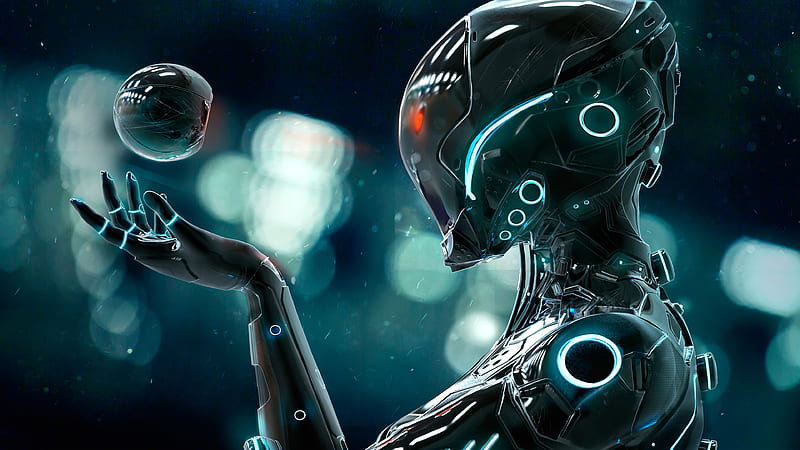
Step 2
Add and subtract points for race. Races are often naturally gifted in some abilities and less so in others. Each race entry lists these advantages and disadvantages in terms of points you add or subtract from specific starting ability scores; you can also look at Table 2–2 to see all the racial advantages and disadvantages at a glance. For instance, a shirren starts out with +2 points in Constitution and +2 points in Wisdom, but –2 points in Charisma (meaning you’d add 2 points to your starting Constitution and Wisdom scores, but subtract 2 from your starting Charisma score). Some races, like humans, are so versatile as a race that they get points they can put in any single ability. Once you know your racial modifiers, add or subtract those points from your starting scores of 10.

Step 3
Add points for theme. Each theme gives you a single ability point to apply to an ability score. For instance, choosing the ace pilot theme gives you +1 point in Dexterity, while the themeless option lets you apply an extra point to any ability score you choose. The points granted by each theme can be found in its description or on Table 2–2. Once you know your theme, add that point to the designated ability.

Step 4
Spend 10 points customizing your scores. Now that you’ve got your baseline scores, which incorporate modifications for class and theme, you get a pool of 10 extra points to assign to your ability scores as you see fit. You apply these to your existing ability scores on a 1-for-1 basis—if you have a Dexterity score of 12 and you add a point from your pool, you now have a Dexterity score of 13. You can divide these points up however you want, but you can’t make any individual score higher than 18. (Later on, as you level up and gain ability-boosting gear, your ability scores may rise above 18, but 18 is the highest value any character can start out with.) Be sure to spend all 10 of your ability points—you can’t save them for later.
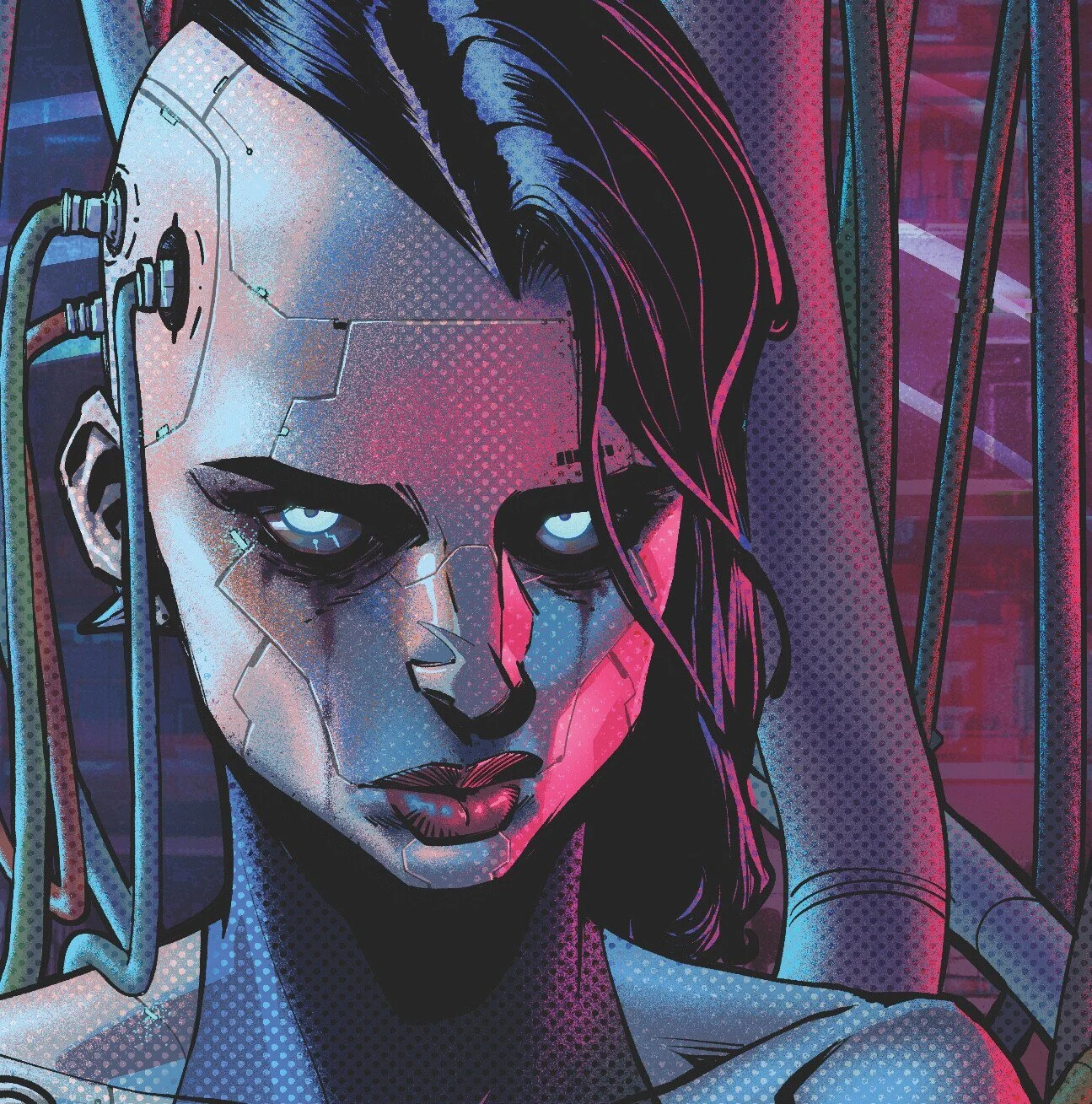
Step 5
Record ability scores and ability modifiers. Once you’ve spent all your points, you’re done. Write your final ability scores in the appropriate boxes on your character sheet, then check Table 2–1 to find the corresponding ability modifier for each one, and write those down as well. Modifiers are explained in Ability Modifiers and Ability Checks.

